In an era where online privacy is constantly in question, many internet users wonder:
Can a website see who I am when I visit it?
The answer is more complex than a simple yes or no.
While most websites cannot personally identify you by name just from a visit, they can access a surprisingly detailed amount of technical and behavioral data about you. In this guide, we’ll break down what websites can and can’t see — and what it means for both users and business owners.
What Information Can a Website See When You Visit?

Let’s start with the basic data automatically collected when someone visits a website. This information is typically captured through web servers, analytics tools, cookies, and third-party scripts.
1. IP Address
Every device connected to the internet has an IP address. Websites use this to:
- Identify the visitor’s approximate geographic location (country, region, city)
- Detect suspicious activity (e.g., many visits from the same IP in a short time)
- Log basic user data for performance or security reasons
Important: Your IP doesn’t show your name or home address, but it may indicate the location of your internet provider or office network.
2. Device and Browser Data
Websites can detect:
- The type of device (mobile, tablet, desktop)
- Operating system (Windows, macOS, Android, iOS)
- Browser type and version (Chrome, Safari, Firefox, etc.)
- Screen resolution and language settings
- Installed fonts and system preferences (used in browser fingerprinting)
This helps websites optimize how content is displayed and identify potential usability issues.
3. Referrer URL
When you click a link to visit a site, the site you came from is often passed as a “referrer.” For example:
- If you click a Facebook ad, the website will know you came from Facebook.
- If you arrive via Google search, the website knows the search engine sent you.
This is essential for tracking marketing effectiveness.
4. Session Behavior and Page Interactions
Using analytics tools like Google Analytics, Hotjar, Clarity, Matomo, etc., websites can record:
- Pages visited and time spent on each
- Clicks and scrolling behavior
- Mouse movements and taps
- Whether a user returns to the site again (with cookies)
- Entry and exit points (first page visited, last page before leaving)
Some tools even generate heatmaps and session replays — visualizations that show how real users interact with the site.
5. Browser Fingerprinting
Some websites use advanced techniques like browser fingerprinting to track users even if they use incognito mode or disable cookies. This involves collecting a combination of unique parameters (like fonts, canvas data, device specs, time zone) to identify repeat visits.
Browser fingerprinting isn’t 100% reliable, but it’s increasingly used in fraud detection and ad tracking.
What a Website Cannot See (By Default)
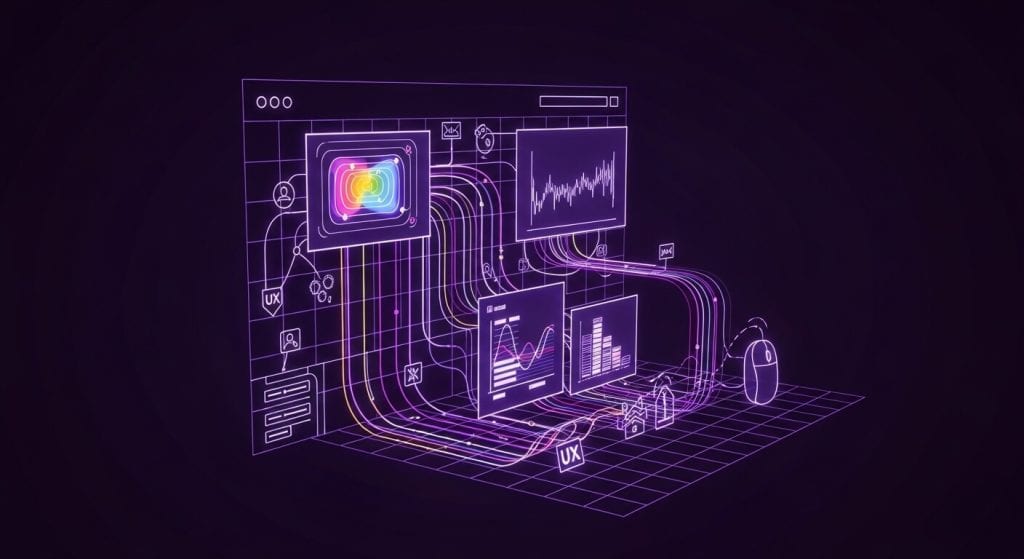
Let’s clarify what websites do not have access to automatically:
- Your name, email address, or phone number
- Exact home address
- Your personal files, contacts, or messages
- Your social media profiles
- Any activity outside their website
Unless you explicitly provide this information through a form, login, or purchase, the website cannot identify you as a person.
How Websites Can Identify You Personally

In some cases, websites can connect technical data to personal identity. Here’s how that happens:
1. Form Submissions
If you submit your:
- Name
- Phone number
- Business info
…the website stores that in its database or CRM. Future visits may then be tied to your profile, especially if cookies or email click tracking is used.
2. Login Systems
If you log into an account on the website (e.g., e-commerce, SaaS, blog), your session is tracked and associated with your user profile.
Even if you log in once and revisit later, many websites use persistent cookies or session tokens to recognize you without needing to log in again.
3. Email Links and Campaign Tracking
When you receive a newsletter or email from a brand and click a link inside it, tracking parameters (like ?utm_source=email&id=123) allow the site to know who clicked.
This connects your identity (from the email) to your browsing session on the site.
4. CRM and Marketing Automation Tools
Websites that use tools like:
- HubSpot
- ActiveCampaign
- Salesforce
- Zoho
- Mailchimp
…can identify you after a single interaction. These platforms build a contact profile and monitor every future page visit, download, or email open — once you’re in their system.
What About Cookies? Are They Watching Me?
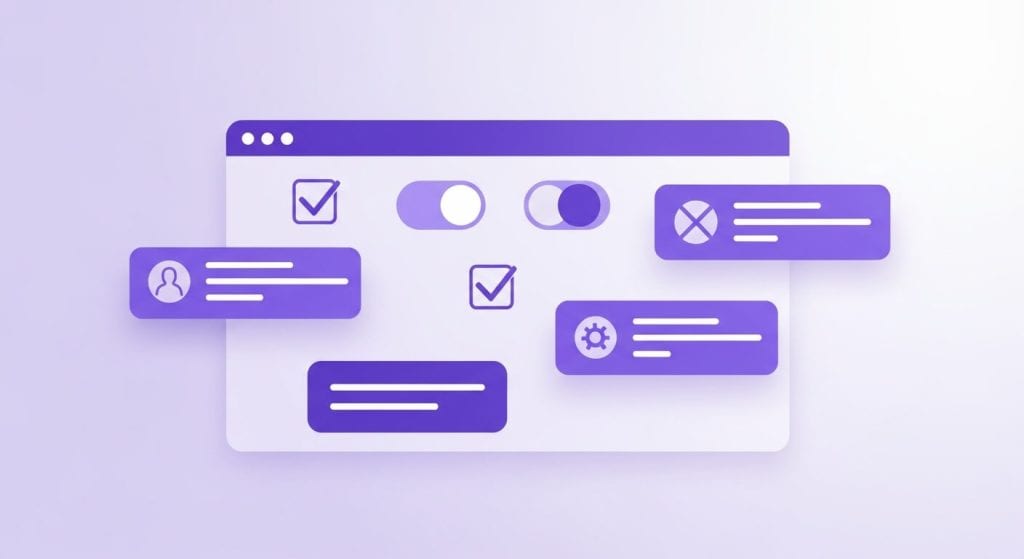
Cookies are small text files stored on your device by websites. There are two main types:
- First-party cookies: Used by the website you visit to remember preferences, login sessions, or cart items.
- Third-party cookies: Created by external services (like Facebook, Google, LinkedIn) to track users across multiple websites for advertising purposes.
These cookies allow websites to:
- Recognize returning visitors
- Serve personalized ads (retargeting)
- Track conversions from ads
- Segment users by behavior
Many browsers are now blocking third-party cookies by default, and new technologies like Google’s Privacy Sandbox are changing how tracking works in 2025.
Can Website Owners See Who Visited Their Site?
If you’re a business owner, you might wonder: Can I know who’s on my site?
The answer depends on what tracking tools you use. Some examples:
- Google Analytics: Shows aggregate data — not personal info, unless you violate policy (which is illegal in many countries).
- HubSpot, Leadfeeder, or Albacross: These tools can identify the company or organization visiting your website (based on IP) and give insights like:
- Company name
- Industry
- Pages viewed
- Time spent
However, these tools won’t give you a person’s name — unless that person has filled out a form before.
GDPR, Privacy Laws, and User Consent (Especially in the EU)
Under laws like the GDPR (General Data Protection Regulation) and ePrivacy Directive, websites must:
- Inform users about tracking
- Provide a cookie banner or consent pop-up
- Allow users to opt-out of non-essential cookies
This means: if you’re browsing from Europe, websites are legally obligated to get your permission before tracking you — beyond what’s technically necessary for the site to function.
Violations can result in major fines.
How to Stay Anonymous Online (If You Want To)
If you’re concerned about digital privacy and want to minimize what websites can see:
- Use a VPN to hide your IP address
- Use private browsing mode (but this doesn’t block everything)
- Use privacy browsers like Brave, Tor, or Firefox
- Install tracking blockers (uBlock Origin, Privacy Badger)
- Reject non-essential cookies in pop-ups
- Avoid logging into services or accounts while browsing
- Clear cookies and cache regularly
Keep in mind: even these steps can’t guarantee full anonymity — but they reduce your online fingerprint.
Final Thoughts: Transparency, Trust, and Technology
So, can a website see who visits?
- Yes, it can see technical data: device, browser, location, behavior
- No, it cannot identify you by name or email unless you give it that info
- Yes, websites can track repeat visits using cookies or fingerprinting
- If you interact (login, submit forms, click emails), tracking becomes personal