When we at DIGITOIDEAS got started, we didn’t hesitate — we went straight for Figma Pro. Not because we like spending more money (we don’t), but because for the kind of work we do — multiple clients, complex design systems, cross-functional teams — it was the only option that made sense.
But let’s be fair. Figma Free isn’t just a watered-down version. For many designers — especially freelancers and solo creatives — it’s a genuinely powerful tool. You just have to know where the line is.
Figma Free: Surprisingly Capable (Until It Isn’t)
If you’re just starting out — building your first portfolio, designing passion projects, or doing the occasional freelance gig — the free version of Figma is more than enough.
You get:
- 3 Figma files and 3 FigJam files
- Unlimited personal Drafts (great for experimentation)
- Full access to plugins and templates
- Real-time collaboration tools
- Mobile app support
That’s a solid toolkit for someone learning the ropes or even landing their first few clients.
You can design wireframes, build responsive layouts, explore UI elements, and even collaborate with a dev or a friend — all without paying a cent.
However, we’ve seen where things start to bottleneck. Once you’re juggling multiple clients or projects, those three files disappear fast. Suddenly, you’re stuck moving things to Drafts just to keep designing. And Drafts — while technically unlimited — don’t offer structure. No teams, no organization, no access control.
Also: version history on Free is limited to 30 days. That’s okay for small projects, but if you’re iterating often, that time window closes quickly.
There’s also no private project sharing. Want to show a client your work without giving them full access to the file? Can’t do it. Want to control prototype permissions or protect sensitive designs? That’s a Pro-only feature.
So yes — Figma Free is generous. But it’s not scalable.
Figma Pro: Design at Scale
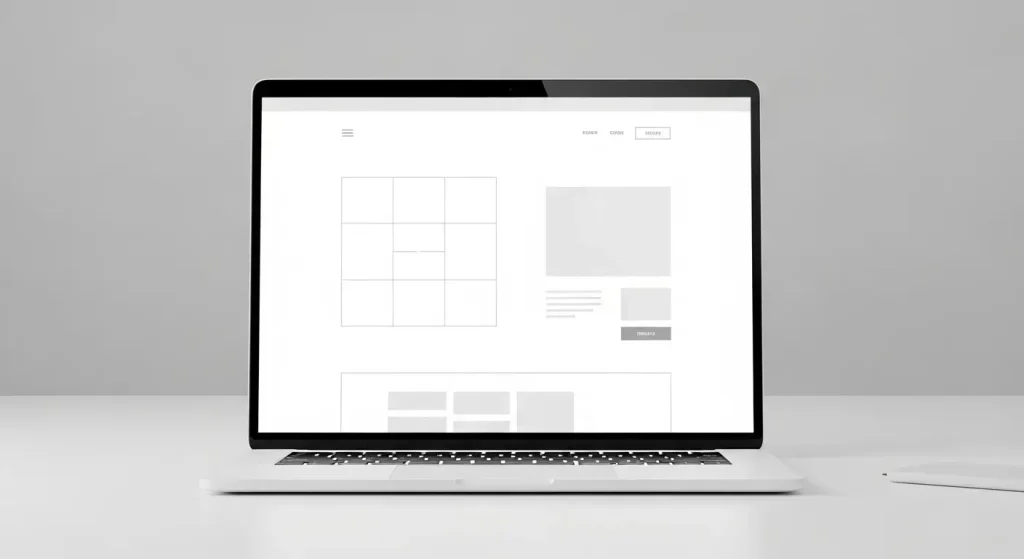
Figma Pro is where the platform truly shines. It’s not just about removing limitations — it’s about enabling workflows that feel seamless.
As an agency, we rely on Pro for almost everything we do. Here’s why:
1. Unlimited Files and Teams
We organize everything — from client websites to internal tools — into separate teams and projects. Each team can be structured, permissions managed, and files kept tidy.
2. Shared Libraries and Design Systems
We build robust design systems that live across projects: typography, colors, components — all consistent, all reusable. That’s only possible with Pro’s Team Libraries.
Plus, we use variables, conditional logic, and mode switching (like light/dark themes) extensively. Once you work this way, going back feels impossible.
3. Advanced Prototyping and Developer Handoff
With Pro, our prototypes aren’t just clickable. They’re interactive, smart, and often include embedded video or logic («if user clicks here, do this»).
Dev Mode takes it from there — offering pixel-perfect specs, code-ready assets, and a smoother handoff. Our developers get what they need, fast.
4. Unlimited Version History
This one saves us constantly. We’ve had moments where a project needed to revert to something from six weeks ago. Or compare multiple iterations. With unlimited version history, we’re covered.
5. Private Projects and Sharing Controls
We often work with NDAs or pre-launch content. With Pro, we can password-protect files, restrict who sees what, and send clients a prototype — without showing them the full design file.
What We’ve Learned Using Pro from Day One
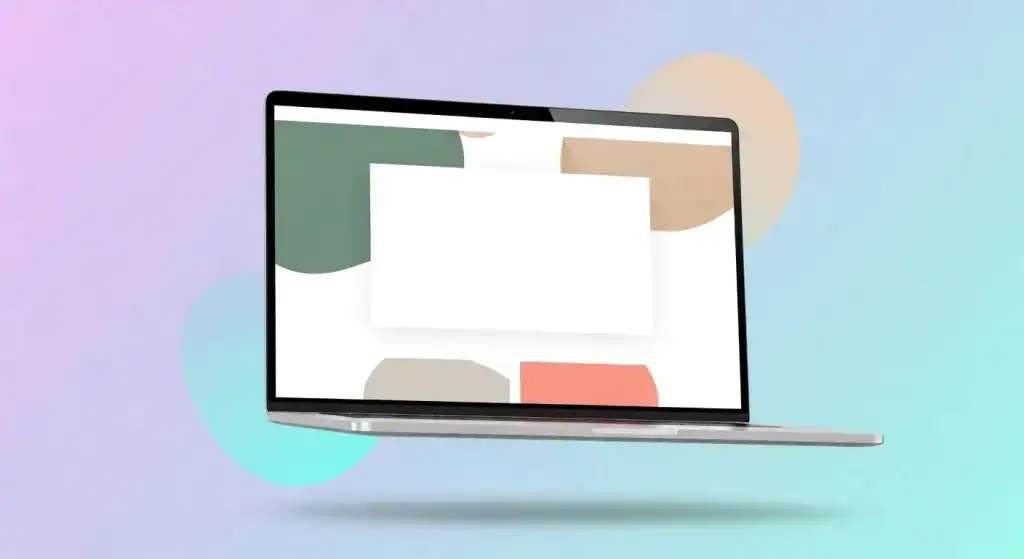
We didn’t “upgrade” to Pro — we started with it. And honestly, we’re glad we did. We skipped the growing pains of juggling Drafts, hitting file limits, or having inconsistent design patterns across projects.
One of our interns, for example, began using the Free version during training. It worked — for a bit. But once they began working on real client projects, the limitations hit fast. The file cap, the lack of shared components, the unstructured workflow — it slowed everything down. The switch to Pro was immediate.
We also remember a situation where a client wanted to preview their prototype privately. We realized that on the Free plan, this wasn’t possible. Pro gave us the ability to control how and with whom we shared content.
Who Should Use What?
Choose Figma Free if:
- You’re new to UI/UX design
- You’re freelancing solo with few clients
- You want to explore Figma without commitment
- You don’t need version control or private sharing
Choose Figma Pro if:
- You work with multiple clients or teams
- You care about project structure and permissions
- You maintain design systems
- You need advanced prototyping and Dev Mode
- You value version control and sharing flexibility
In a Nutshell
We use Figma Pro not because it’s trendy — but because it saves us time, creates consistency, and supports serious collaboration. For a business like ours, it’s a no-brainer.
But if you’re just starting out? Don’t feel pressured. Figma Free is a fantastic place to begin. It’s only when the chaos starts — when Drafts become cluttered, or clients want more than you can offer — that Pro becomes not just useful, but necessary.
And when that day comes, the upgrade is worth every cent.