You’re getting traffic — but nobody’s staying. No clicks. No scrolls. No conversions.
That’s what a high bounce rate looks like. It’s when people land on your website and leave immediately, without interacting with anything. And if you’re running a business, that’s more than a vanity metric — it’s a red alert.
In this guide, we’re not just going to tell you that your bounce rate is too high. We’re going to unpack exactly why it’s happening, how to diagnose it, and what you can do to turn those fleeting visits into meaningful engagement.
What Is Bounce Rate — and Why It Matters for Real
Bounce rate measures how many visitors arrive on a page and then leave without doing anything — no clicks, no scrolls, no second page. In GA4, it’s measured through engagement rate: if someone doesn’t spend 10+ seconds or click, they’re considered a bounce.
Why this matters:
- You’re paying (in time or money) to get traffic. High bounce = wasted effort.
- Bounce rate affects conversions. No engagement = no sales.
- It’s a trust signal for Google. If everyone leaves your site instantly, it assumes your content isn’t worth ranking.
A good bounce rate depends on your content type, but anything consistently over 60% for business-critical pages like your homepage or landing pages should be investigated.
The Real Reasons Visitors Bounce (And How to Fix Each One)
Let’s break this down point-by-point. These are the actual problems behind high bounce rates — and what to do about them.
1. Your Website Loads Too Slowly

Why it matters: Speed is the first impression. If your site takes 4+ seconds to load, your visitors leave before they even see your content — especially on mobile.
What causes it:
- Uncompressed images
- Bloated themes or page builders
- Unoptimized scripts and fonts
- Cheap hosting
How to fix it:
- Compress all images to WebP format
- Use a performance-focused theme or builder (like GeneratePress or Bricks)
- Install caching + lazy load plugins
- Consider switching to faster hosting (SiteGround, Rocket.net, or similar)
Tools to help: PageSpeed Insights, GTmetrix, WebPageTest
2. Your Content Doesn’t Match What Users Expect
Why it happens: People search with a specific intent. If they land on your page and it doesn’t immediately confirm that they’re in the right place, they bounce.
Examples:
- Searching «free SEO audit» but landing on a sales page
- Clicking «how to fix slow website» and seeing only a list of paid tools
How to fix it:
- Align your page title, H1, and meta description with the user’s intent
- Use the first 100 words to say exactly what the page is about
- Study the top-ranking pages for your keyword to understand search intent
3. Your Site Isn’t Mobile-Friendly
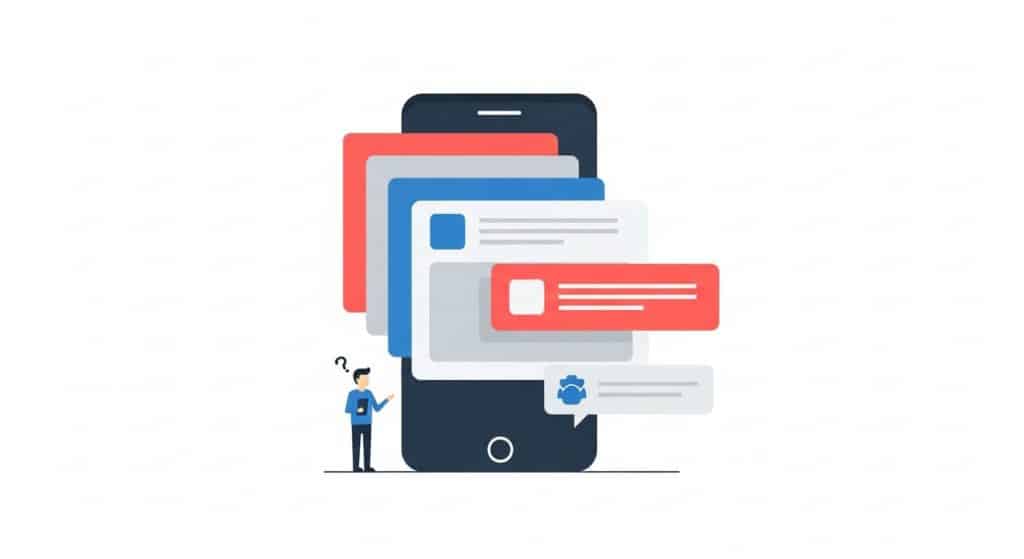
Why it matters: Mobile users are the majority. If your design isn’t touch-friendly, readable, and responsive, your site becomes unuseable — and users leave.
Common issues:
- Tiny fonts
- Buttons too close together
- Horizontal scroll
How to fix it:
- Use a responsive framework or builder
- Increase body font size to at least 16px
- Space out clickable elements
- Test your site manually on multiple screen sizes
Tool: Google’s Mobile-Friendly Test
4. You’re Not Telling Visitors What to Do
Problem: A visitor lands, sees your content — then what? If there’s no clear call-to-action (CTA), the default next step is to leave.
Fixes that work:
- Place a primary CTA above the fold
- Repeat it mid-page and at the end
- Use clear, benefit-driven language: “Get Your Free Website Audit,” not just “Submit”
- Make buttons large, high-contrast, and mobile-accessible
Every page should offer one obvious, valuable action.
5. Your Design Feels Outdated or Unprofessional
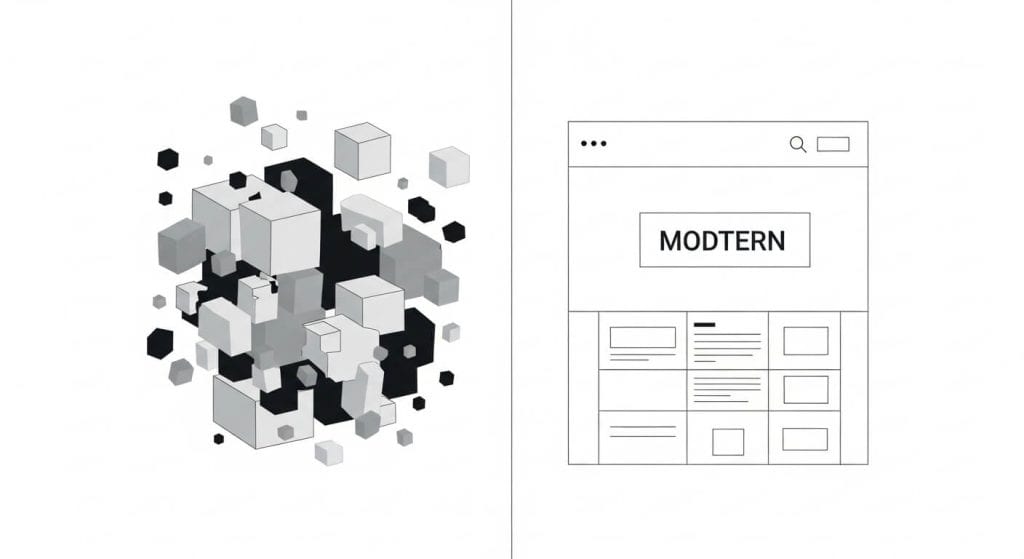
Why it matters: People judge your business based on your website. If your design feels like it hasn’t been touched since 2014, visitors subconsciously assume your business is behind the times too.
Trust-breaking signals:
- Stock photos
- Cluttered layout
- Broken elements or inconsistent styles
How to fix it:
- Update your fonts and color palette to modern, accessible standards
- Add whitespace and clean up visual clutter
- Use real photos or screenshots whenever possible
- Ensure every element is responsive and pixel-perfect on all devices
Design is silent credibility. If it feels off, your bounce rate reflects it.
6. The Content Is Difficult to Read
Why it matters: You can have the best advice, data, or arguments in the world — but if it looks like a wall of text, most users won’t bother. Attention spans are short, and users scan first before deciding to commit. If they can’t quickly find what they’re looking for, they’ll leave.
Symptoms of poor readability:
- Huge paragraphs with no breaks
- No headings or subheadings
- Long, complex sentences or jargon-heavy writing
How to fix it:
- Break content into short paragraphs (2–4 lines)
- Use clear headings every 200–300 words
- Incorporate bullet points, quotes, or visuals to create rhythm
- Use plain language — don’t show off, show clarity
Pro tip: Use tools like Hemingway App to simplify your copy, and make sure your fonts and line spacing support effortless reading.
7. Too Many Popups or Distractions

Why it matters: Interrupting the visitor before they engage is one of the fastest ways to lose them. Popups, chat widgets, cookie notices, banners, video autoplay — when all these stack up, users get overwhelmed or annoyed. Especially on mobile, where space is limited, these distractions become conversion killers.
When it becomes a problem:
- Popup shows within 3 seconds of landing
- Multiple modals or overlays compete for attention
- No clear “close” option, or it’s hard to tap on mobile
How to fix it:
- Delay popups until a user scrolls 50% or after 10–20 seconds
- Use one lead capture at a time
- Make popups dismissible and mobile-optimized
- Test user reactions with heatmaps and recordings (Hotjar, Microsoft Clarity)
Remember: Earn the user’s attention before you ask for their email.
8. No Internal Links or Engagement Paths
Why it matters: When a page is a dead end, people leave — even if they liked what they saw. Internal links guide users deeper, signal structure to search engines, and extend session time.
Bounce triggers:
- No suggested next steps
- No related articles or services mentioned
- No visible navigation prompts
How to fix it:
- Add contextual internal links within blog posts and service pages
- Use “Read next” or “You might also like” sections
- Include calls to explore pricing, case studies, or contact pages
The goal is to keep the user moving — not stuck or lost.
9. Lack of Trust and Social Proof
Why it matters: People bounce when they don’t trust what they see. Your design, tone, and credibility indicators all work together to either say, “This is real” — or “Maybe not.”
Trust gaps include:
- No testimonials or client logos
- Outdated copyright dates or broken links
- No team photos, phone number, or contact page
How to fix it:
- Add reviews from real clients — ideally with names and photos
- Include company stats or logos from featured clients
- Display security seals (SSL, trusted payment icons) if relevant
- Create a professional “About” section to humanize your brand
Tip: Trust isn’t just visual — it’s emotional. Speak clearly, avoid fluff, and build credibility through content.
10. Your Page Is Ranking for the Wrong Keywords
Why it matters: You might be getting traffic — but if it’s the wrong traffic, you’re going to have a high bounce rate. Google might rank your content for keywords that don’t match the user’s real intent. When people land and realize it’s not what they expected, they leave.
How to spot it:
- High impressions + high bounce in Search Console
- High-ranking keywords that aren’t mentioned clearly in the content
How to fix it:
- Re-optimize your content around the right long-tail keywords
- Separate conflicting topics into multiple, focused pages
- Update your headline and meta description to better reflect content
It’s better to attract 500 targeted visitors than 5,000 who bounce.